Search & Discovery is Shopify's native app for managing in-store search functionality. Specifically, it allows you to optimize collection page filters, search results, related products and, as a result, increase sales.
In this article we will explore Search & Discovery app functionalities.
- Customize product filters in collection page
- Customize on site search results
- Customize product recommendations
Customize product filters in collection page
Filtering products within a collection is especially relevant for e-commerce stores with a large catalog, and even more when it is divided into categories. An effective filtering can reduce friction in the purchase flow, resulting in a conversion increase.
Native filters were introduced with Shopify 2.0, and are now managed through the Search & Discovery app.

All Shopify stores using a 2.0 theme and Search & Discovery app have 5 default filter options:
- Product availability
- Price
- Vendor (displayed as Brand)
- Product type
- Tags (displayed as More filters)
You can also add up to 20 custom filters for your store by leveraging:
-
Product variants: for example, if the store has products with Size and Color variants, both will be available as filters
-
Metafields: Compared to using tags, it allows for more organized management of specific catalog properties. For example, a clothing brand can add filters specific for material or fitting. Both product metafields and variant metafields can be used. To learn more about the use of metafields in Shopify e-commerce, we wrote this blog post.
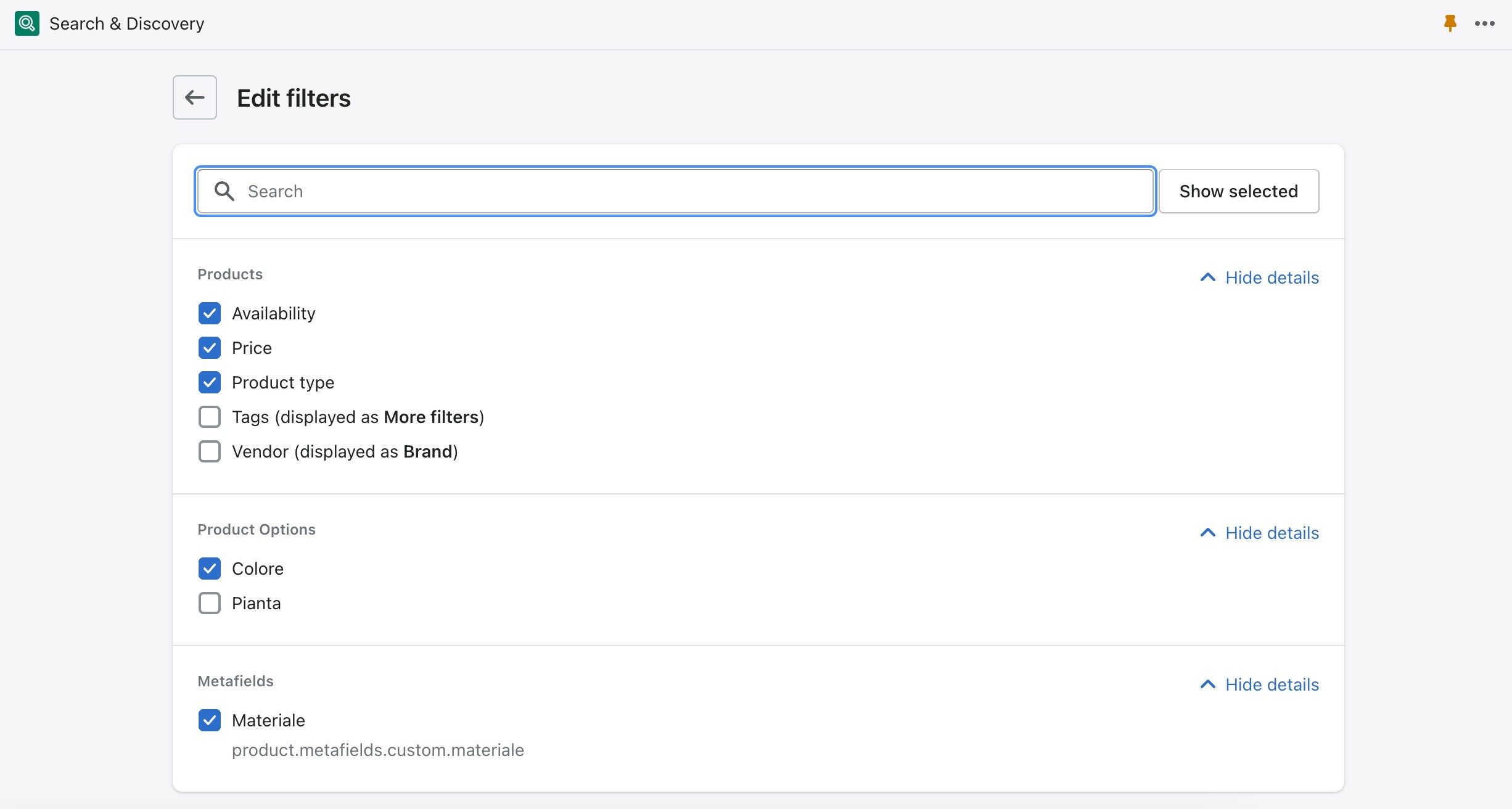
Customize on site search results
Shopify's on site e-commerce search is based on a smart algorithm, accurately selecting search results based on various elements, such as product titles, descriptions, tags, and user behavior. Recently, the search has also been enhanced by a spell-check feature with typo tolarence, allowing users to find the desired results even with spelling mistakes, as well as a predictive search feature.
Search & Discovery allows you to tailor on site search functionality in two ways:
1. Product boosts
Merchandising rules provide more control over how products are displayed in search results, promoting specific products such as new arrivals or products on sale.
You can assign specific search terms to your products to help them display in search results. When a customer searches your store using the search terms that you have assigned to a product, the product ranks higher in the search results for related queries.
This feature works together with the Shopify algorithm, so a product's position in search results is boosted only if the product is available for sale. Out of stock products are displayed at the end of the search results by default, although can be edited from the Search & Discovery app settings.

2. Create a synonym group
With Search & Discovery app you can create synonym groups for your catalog. This feature is especially useful when customers use different search terms to search for similar products. For example, while a user might search for "pullover" or "sweater", the product might be registered as "cardigan". With the synonym groups feature, the app detects that the terms are identical and displays relevant search results.
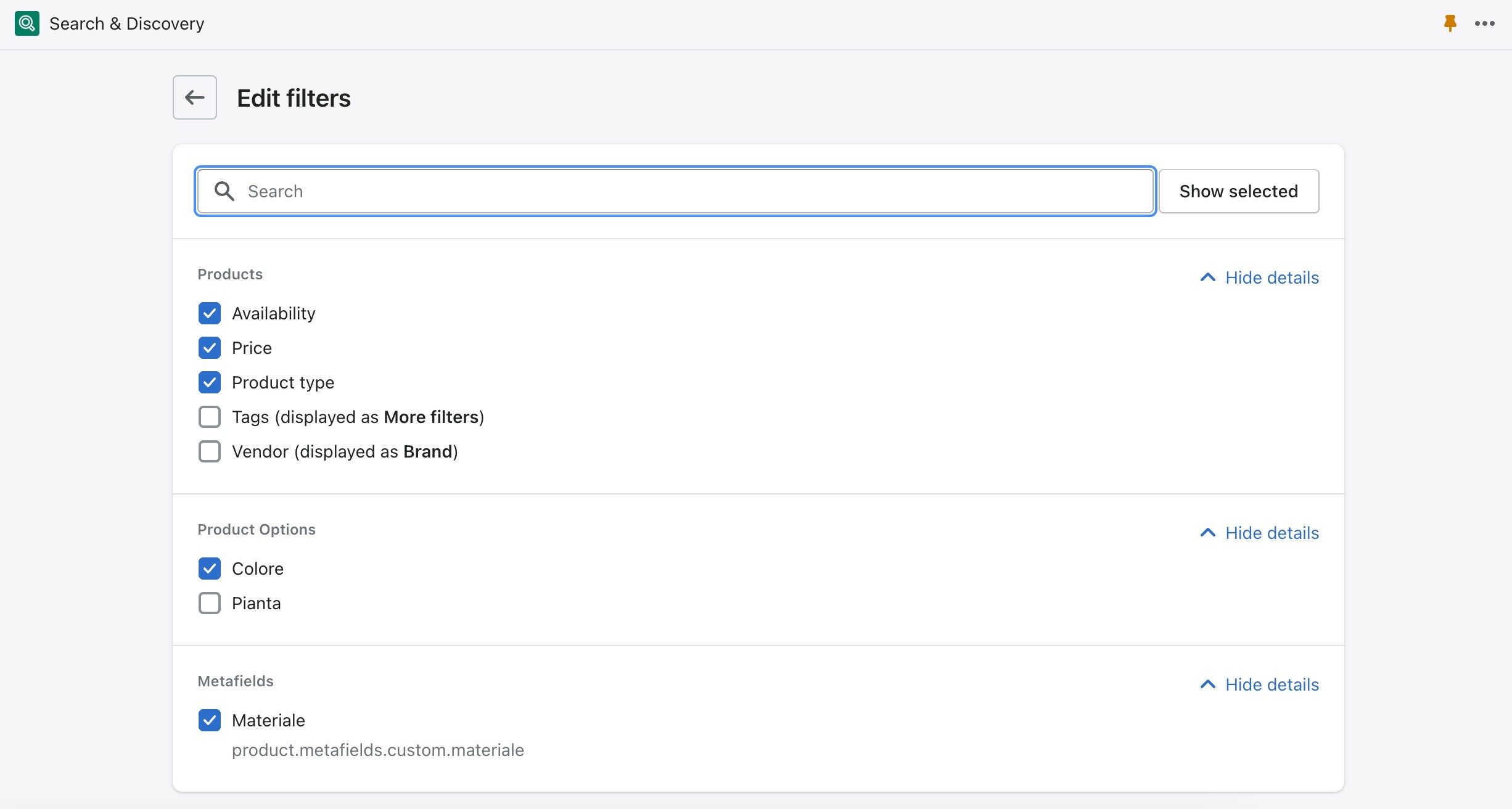
Customize product recommendations
Product detail pages account for about 50% of the time a user spends on an e-commerce site, and can be a powerful tool for cross-selling and increasing the value of shopping carts.
Con Search & Discovery you can customize cross-selling sections on product page:
1. Related Products
The related products section is generally located at the bottom of the product page. Shopify uses an algorithm that leverages product data and (when available) purchase history to populate this section. Still, the algorithm has some limitations and does not always perform as desired. For example in a clothing brand it might mix the men's and women's catalog.
With Search & Discovery app it is possible to preview the related product selection chosen by the algorithm, and refine it further by manually selecting one or more related products for each item.

2. Complementary Products
The "Complementary Products" section features one or more products that it is highly recommended to purchase together with the base product. Such cases might be an accessory to the model browsed, or other items part of the same set. It is generally placed in the product info column, below the add to cart button.
To enable this section you will need to add it to the product page template in the theme editor.
The nature of the section demands that the selction of complementary products be manual. Through the Search & Discovery app we can select them for each product in our catalog.

In conclusion, Shopify Search & Discovery app is a crucial tool for all e-commerce stores looking to enhance search and catalog navigation and, as a result, increase sales. By using collection page filters, on site search algorithm enhanced by synonym groups, merchandising rules, and accurate cross-sell, e-commerce businesses will be able to optimize the user experience and reduce purchase friction.
-
If you are considering using Shopify for your online store, you can subscribe here for a free trial or email us at info@namastudio.it




